Faster than ASAP?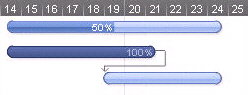
Enterprise Project Management Software is helping teams accomplish their Project
Based Work more efficiently than ever. Most Projects are designed to be done As
Soon As Possible (ASAP). The PPM Software that teams use may even have email
alerts to expedite Tasks that can start early.
But a colleague recenty posed an interesting challege: "Is
there a way to easily reset the start date of successor tasks when a task completes
early, essentially setting planned dates to the projected dates? I thought this
would be down by looking at recalculate timeline, but this does not seem to do it."
TSN Turning
Point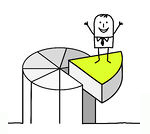
Our local sportscaster uses the phrase "TSN Turning Point" to
highlight the pivotal play that enabled the win. In my Project Based Work, I
use it to refer to that pivotal event when someone I’ve been coaching thinks
of their own solution in a way I wouldn’t have. I always like to make a big
deal of it, both to encourage them for taking ownership, and to celebrate their
progress.
Logo Loco
If you’ve been using Workfront as your Project Portfolio Management Software for
a while, you might remember the old layout, where you could put your own company’s
logo in the top left corner. As the administrator, I used to keep a couple of versions
of my logo handy. I’d set the regular one for normal operations, but set a
black and white one when I was doing maintenance. It was a way of broadcasting to
my team.
Although the top left logo is no longer an option — to be fair, that really
is the primest location of them all — I’ve figured out a slicker way
to broadcast announcements. And share Help Files. And get my logo back.
Is the Campfire Cold?
Back at the 2009 Workfront User Conference, there was quite a bit of buzz around Agile
Project Management tools. One concept I like was a
burndown chart: pick some Tasks, choose a timeframe, then use a picture
to confirm you’re on track to meet your goal.
I haven’t heard much about burndown charts since then, so I wonder…has
the fire gone out?
Mirror Mirror
One of the happy paradoxes of good Enterprise Project Management Software is that
the more information users find and believe, the more information users believe
they will find.
That extra information often lives in other tools; and rightly so. But to be effective,
it often needs to be visible along side our Project Based Work. For those of us
managing such Project Management Tools, this leads to an inescapable truth: eventually,
we’ve got to face the Interfaces.
 Choose Your Path
Choose Your Path
Most Project Management Software has the ability to mark certain Tasks as Milestones.
Some PPM softwares also offer a set of customizable Milestones — a "Milestone
Path" – to encourage standardization across Projects. A few sophisticated
Project Portfolio Management Software packages even let you pre-assign a Milestone
Path to Tasks in a Template, ensuring consistency across Projects.
However, what if the detailed Tasks required to support the work plan don’t
align well with the Milestones the Project Management Office (PMO) wants to
see? Or what if Projects encompass multiple, similar Milestones across large parts
of work? Even in some of the most advanced Project Management Tools, the built-in
Milestone features simply can’t accommodate these requirements.
Fortunately, there is a different technique that not only addresses these limitations,
but opens the door to a whole new way of presenting Project Information in a Gantt
Chart.
 A Toast. "To our new guests: The Business"
A Toast. "To our new guests: The Business"
Those of us who have worked with Business Project Management Software have
sampled from its vineyard of features. Over time, we acquired a taste for what we
like, learned to avoid those we don’t, and ultimately settled in on our favorites.
As PPM Software has matured, The Business has come to appreciate how they too
can enjoy these Project Management Tools. As Project Management professionals, wouldn’t
it be decadent if we had time to play the role of connoisseur, sharing the
subtleties of our experience as we tour The Business around?
Well, sober up. There’s never that much time.
That said, may I offer to at least fill your cup with one popular Project Management
concept I’ve uncorked?
 When Companies Merge
When Companies Merge
Synergies…Efficiencies…Economies of scale….that all sounds great!
Why wouldn’t two big companies want to merge?
Well, one reason might be that if they’re in the same industry, they probably
use a lot of the same software, and sorting out which packages to Retain and what
to Decommission is an enormous undertaking.
It’s a good thing that one of my clients knew about Workfront when they needed
to sort it all out.
Food for Thought
It was over 20 years ago, around 8 pm. Three Business Analysts and two fellow coders
crowded around my desk with the sinking realization that it was going to take an
all-nighter to pull off our deliverable. Just then, the senior PM poked her head
in with a concerned look and a "What can I do to help?" We shot a round
of blank looks at each other, but before we could even formulate a polite reply,
she nodded quickly, and said: "Right: I’ll go get some food."
Surely, figuring out what the team needs to keep them going efficiently is one of
the most important skills a PM can offer.
But what happens when your team’s Online Project Management itself
isn’t keeping up? The prospect of assessing the performance of sophisticated
Web-based PPM Software is pretty daunting, even if you are a technical PM.
 ExSaaSperation
ExSaaSperation
Online Project Management is a great fit for Software as a Service (SaaS). Teams
can perform their project based work in different locations and timezones, but still
collaborate in a loosely coupled way. And as vendors improve the underlying PPM
Software, everyone instantly benefits when the production website is upgraded. What
more could you want?
Well, when a major new release that changes the user interface is coming down the
pipe…how about a place to test?
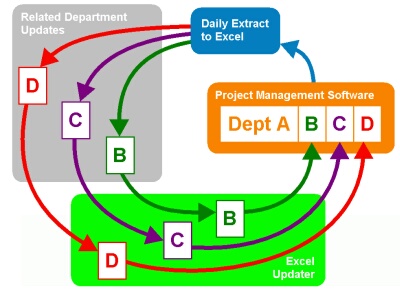 Chasing the Rainbow
Chasing the Rainbow
Today’s Project Portfolio Management Software packages have incredible features
to help teams collaborate and visualize their project based work like never before.
Some of the best are also intended to be customized to meet specific business terminology
and events. Given that resources and schedules are often shared, this powerful combination
of insight and adaptability can help companies reach an elusive goal that faces
every PPM Software implementation: how can you increase adoption across related
departments?
Gravity: it’s not just a rule. It’s the law.
There’s a tactile satisfaction to the way a wooden marble run game plonks
steadily from top to bottom. At a glance, we recognize the path. As it runs, we
appreciate the steady pace. And at the end — plop! — we know with certainty
it’s reached its goal.
Wouldn’t it be great if Project Management Software worked the same way?
 Yessssss….My
Preciousssssss…
Yessssss….My
Preciousssssss…
Can you imagine Golum as a Project Manager? Instead of a ring, though,
he’d be clutching a printout of the latest status report with his favorite
chart. It’s funny to picture. But I must admit: I’m starting to see
the attraction.
 Abbot and Costello’s routing is still funny. Unless it’s YOUR Project.
Abbot and Costello’s routing is still funny. Unless it’s YOUR Project.
In traditional work management, one of the key positions is the person who provides
the actual work assignments. Project Managers may use placeholders such as Business
Lead 1 and Developer 4 in their preliminary plans, but eventually,
someone has to pick who’s on first. Depending on
the size of the project, that might be a full time job or even a team of people.
I’ve been on Projects where that group ends up becoming a bottleneck, despite
having really good PPM Software.
By the time I find out Who’s been picked and What’s been worked on,
I Don’t Know Why and I Don’t Care!
 Hmm…where is that Flying DeLorean
I ordered, anyway?
Hmm…where is that Flying DeLorean
I ordered, anyway?
Remember Back to the Future? Great movie. Wouldn’t it be amazing if you could
shift Project Management back through time and see exactly
how things looked back then? Although lots of PPM Software packages have auditing
— after all, no one likes mismatched SOX — wading through a laundry
pile of data edits to reconstruct what your Project was wearing at the time is no
way to spend a Friday night.