Is the Campfire Cold?
Back at the 2009 Workfront User Conference, there was quite a bit of buzz around Agile
Project Management tools. One concept I like was a
burndown chart: pick some Tasks, choose a timeframe, then use a picture
to confirm you’re on track to meet your goal.
I haven’t heard much about burndown charts since then, so I wonder…has
the fire gone out?
A Spark of an Idea
Most modern Portolio Project Management Software does a good job of highlighting
current state: what has happened, is happening, and will happen, from a particular
current point in time, at the time it occurs. A burndown chart, however, has a historical
state to it, allowing Project Managers to compare progress over time, not
just at the time. That’s the tricky part. However using some concepts
I presented in my
Project Management Time Travel post, I’ve had some success. Here’s
a picture. There’s a groovy
animated browser version, too.
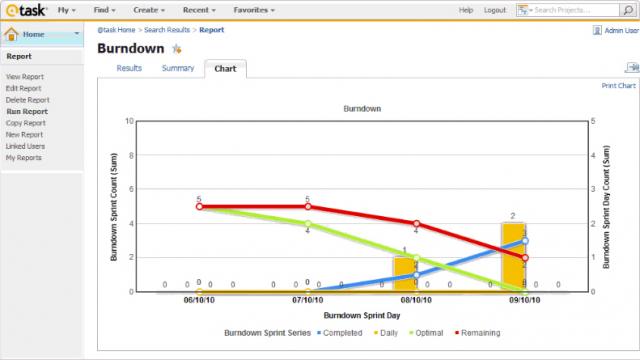
Warming Up to the Concept
To be fair: this was just a prototype. But I’m considering taking it further.
If you are interested in building Burndown Charts in Workfront, I’d love to hear
from you. Specifically, how would you suggest I prioritize these alternatives?
When running a burndown
chart, the majority of users will want:
A. To choose a
single Project and generate a burndown chart run for all Tasks
in the Project for the entire duration of the Project
B. To choose a single
Project, provide a sprint name and associated date range within
that Project, then generate a burndown chart run for all Tasks in the Project that
are Planned [vs Projected] to finish within that date range
C. Same as B, but based
on Projected to finish within that date range
D. To multi-select
one or more Projects, provide a sprint name and associated date
range, provide a Task Category, then generate a burndown chart
run for all Tasks with that Category across those Projects, providing the Tasks
are Planned [vs Projected] to finish within that date range
E. Same as D, but based
on Projected to finish within that date range
You can either leave comments so others can read them, or email me directly at doug.denhoed@gmail.com.
Thanks in advance!